Concepts
Importing & Exporting Configurations
ZoboUI simplifies the process of transferring configurations between projects with its JSON serialization capabilities. Whether you're looking to import settings from another project or export your current setup, ZoboUI makes it easy and efficient.
Another reason you might want to import or export a configuration is for backup and diffing purposes. If you have a configuration that you're happy with, you can export it to a JSON file and save it somewhere safe. If you ever need to restore your configuration, you can import the JSON file and restore your settings.
Accessing Theme Config Asset
To begin, locate the Theme Config Asset within your Unity project.
Importing a Configuration
If you have a JSON file with a predefined ZoboUI configuration, you can import it directly into your current project.
- Open the Settings Section: In the Theme Config Asset, open the 'Settings' section.
- Choose 'Config Import': Navigate to the 'Config Import' subsection.
- Specify the JSON File: Use the file picker to select the JSON file you wish to import.
- Import the Configuration: Click the 'Import Config' button to apply the settings to your current project.
Warning
Importing a configuration will overwrite your current settings. Ensure you have a backup if necessary.
Exporting a Configuration
Exporting your current configuration allows you to share it with others or use it in another project.
- Open the Settings Section: In the Theme Config Asset, find the 'Settings' section.
- Go to 'Config Export': Locate the 'Config Export' subsection.
- Set the Output Path: Define where you want the exported JSON file to be saved, such as
Assets/exported-theme-config.json. - Export the Configuration: Hit the 'Export' button to create the JSON file with your settings.
The exported JSON file can then be imported into any project using ZoboUI, ensuring consistency and saving time in setting up new projects.
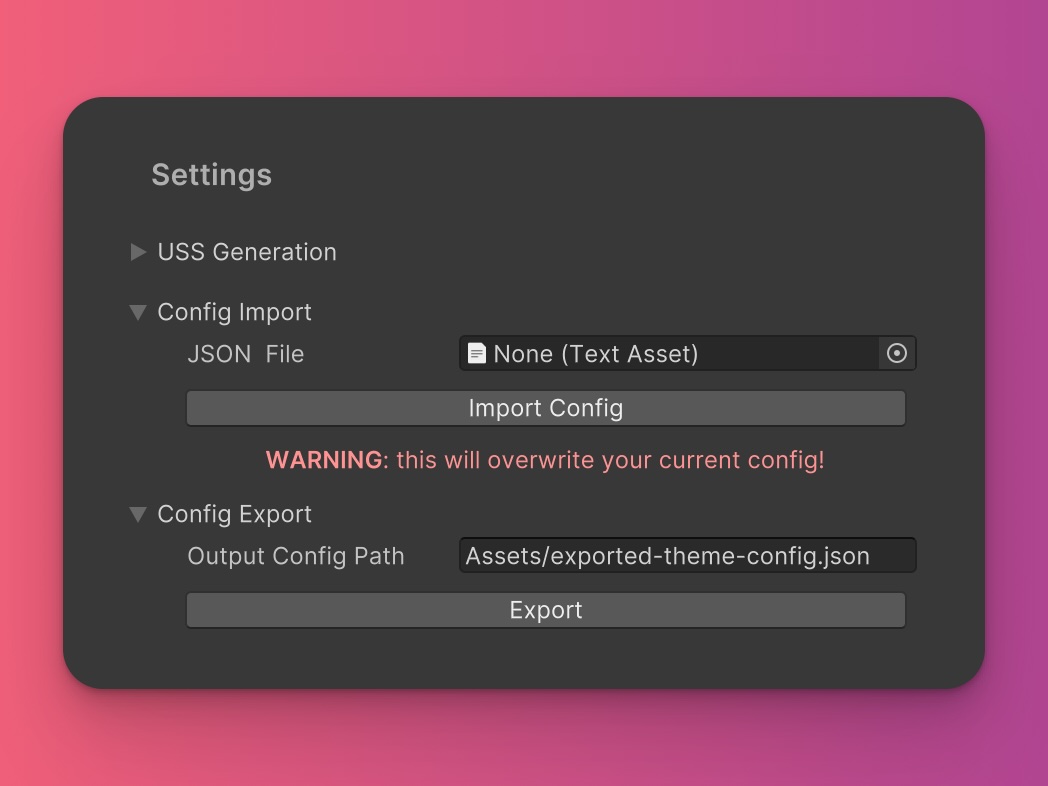
By utilizing the import and export functionality, you can streamline your workflow and maintain a consistent look and feel across all your Unity projects that utilize ZoboUI.