Utilities
Text Outline Width
The Text Outline Width utility is used to set the width of the outline around the text within UI elements. This feature is crucial for improving text legibility and enhancing the visual distinction of text against various backgrounds.
Utility Class | USS Properties |
|---|---|
| text-outline-0 | -unity-text-outline-width: 0; |
| text-outline-1 | -unity-text-outline-width: 1px; |
| text-outline-2 | -unity-text-outline-width: 2px; |
| text-outline-3 | -unity-text-outline-width: 3px; |
| text-outline-4 | -unity-text-outline-width: 4px; |
| text-outline-8 | -unity-text-outline-width: 8px; |
Basic Usage in UXML
To apply text outline width, use the text-outline-{size} class on a text element, where {size} defines the thickness of the outline. For example, text-outline-2 will apply a 2px wide outline around the text.
<ui:Label class="text-outline-2">
<!-- Text with a 2px outline width -->
</ui:Label>
Customize
Modifier Variations

You can customize which modifier variations of the Text Outline Width utility are generated, such as pseudo-classes (e.g., hover, focus) and custom modifiers.
Text Outline Width utility.By fine-tuning the utility variations, you maintain control over your stylesheet's size and complexity, ensuring that only necessary styles are included. To update these values:
- Open the Theme Config Asset: Find the asset within your Unity project.
- Navigate to the 'Utilities' Section: Locate the
Text Outline Widthutility. - Adjust Modifier Variations: Select which modifiers you want to be generated for the utility. Keep in mind that the order of the modifiers will affect the order and specificity of the generated USS classes.
Class Tags and Properties
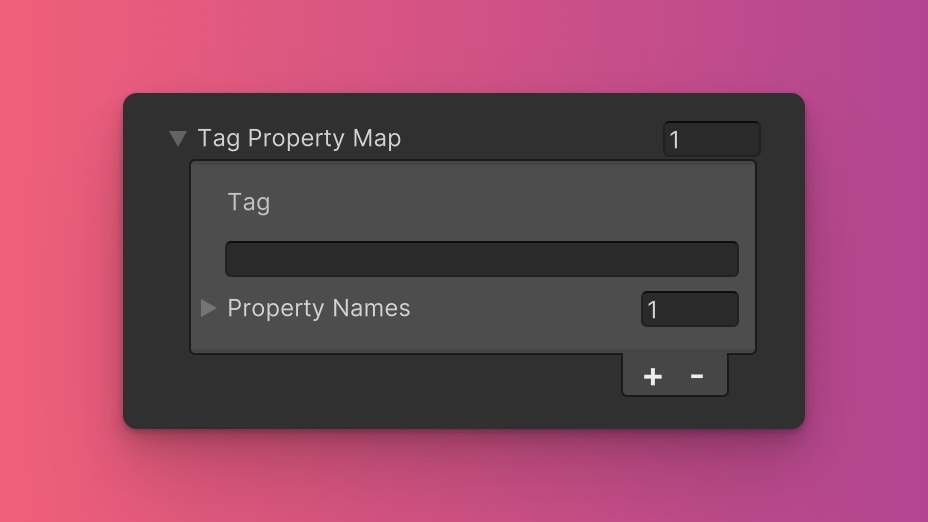
The Text Outline Width utility generates classes based on predefined tags and their associated USS properties. While we recommend keeping these defaults for consistency and ease of reference in our documentation, you have the option to customize them to suit your project's specific needs.
These values are prepended to the defined values in this format tag-{value}. If a tag is empty, the generated class will simply be the value by itself.
Here are the default tags and the USS properties they set for the Text Outline Width utility:
- text-outline : -unity-text-outline-width
To customize these tags and properties, you can edit the Tag Property Map field for the Text Outline Width utility in the Theme Config asset. This allows you to define new tags or modify existing ones, thus tailoring the generated classes to your preferences.
Extending Core Fields
The Text Outline Width utility does not extend any fields from the Core section of the Theme Config asset. Before you try to extend any fields, we recommend checking Unity's documentation to verify which types of values are expected by the relevant USS properties.
To customize or define these extended fields:
- Open the Theme Config Asset: Locate the asset within your Unity project.
- Navigate to the 'Utilities' Section: Find the
Text Outline Widthutility. - Customize Extend Fields: Modify or add fields in the
Extend Fieldsarray to change the core configuration values that are extended. You'll only be able to extend fields of the same type.
Disable Utility
The Text Outline Width utility is enabled by default. You can disable it by unchecking the Enabled option in the Theme Config asset. This will prevent the generation of the utility's styles.